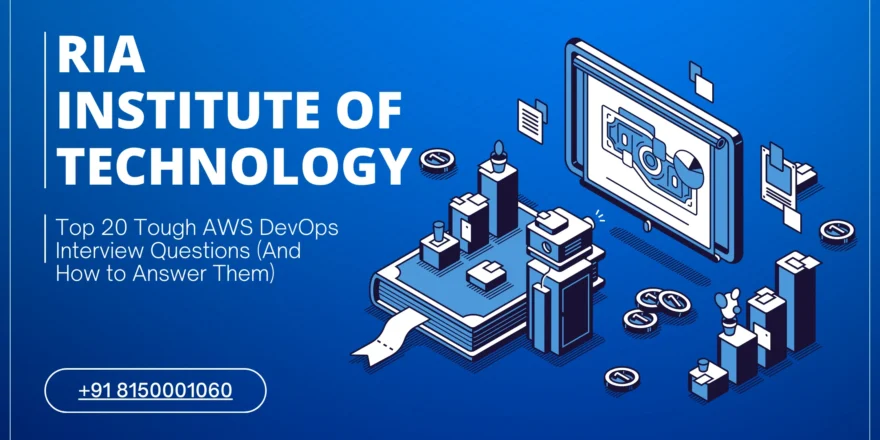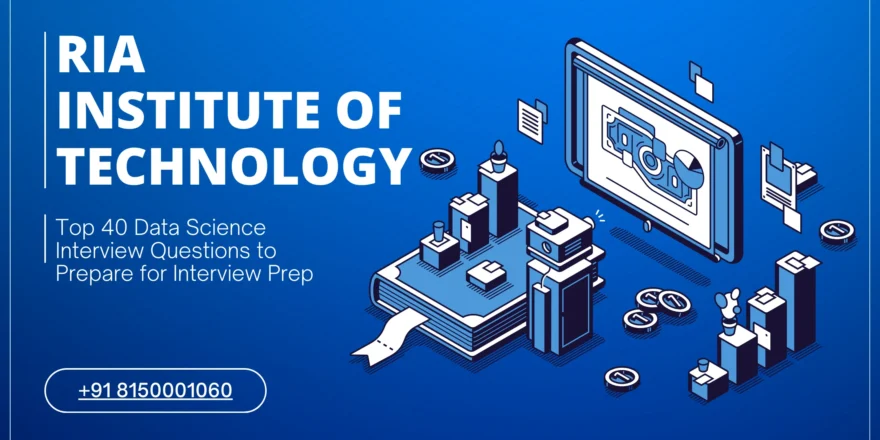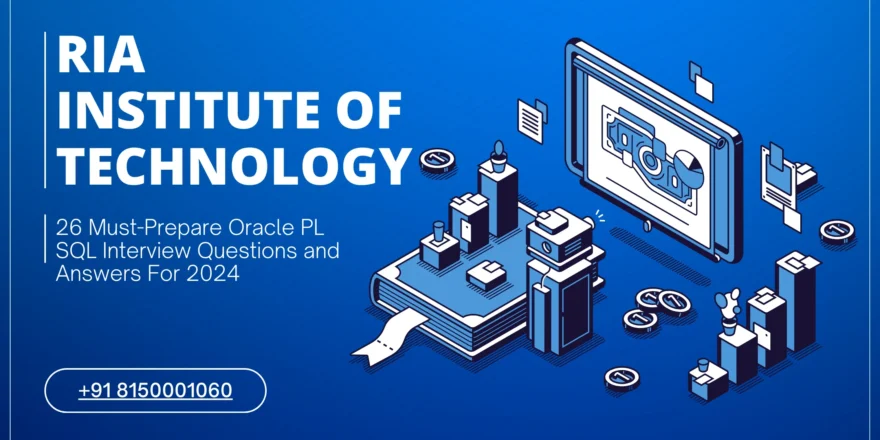As the demand for data-driven decision-making grows, Power BI has evolved as a major business intelligence solution that assists organizations in visualizing, analyzing, and sharing insights from their data. As a result, the demand for qualified Power BI developers has surged dramatically.
If you’re planning to interview for a Power BI developer position, you should be familiar with the most popular Power BI developer interview questions for experienced experts, which cover a variety of topics about this powerful technology.
In this article, we have created a collection of Power BI developer interview questions to help you demonstrate your knowledge and stand out from the competition.
37 Must-Know Power BI Developer Interview Questions (with Answers)
1. Describe Power BI and explain its significance to companies.
Microsoft created the Power BI package of business analytics tools, which helps companies visualise and share insights from their data. Businesses benefit from it because it increases their competitiveness and overall efficiency by enabling them to make well-informed decisions based on data-driven insights.
2. Could you describe Power BI’s primary components?
The primary elements of Power BI consist of:
- Power Query is an engine for data mashups and transformations.
- Power Pivot: An engine for data modelling and computation.
- One tool for data visualisation is Power View.
- A 3D tool for visualising geographic data is called Power Map.
- A cloud-based platform called Power BI Service allows users to collaborate and share reports and dashboards.
- Tabular Editor: A sophisticated tool for working with tabular models that is utilised with Analysis Services and Power BI. It is especially helpful for improving and optimising data models in SQL Server Analysis Services (SSAS) and Power BI.
- Power BI Premium: An all-inclusive, cutting-edge cloud-based analytics service with more tools for business intelligence and large-scale data modelling, improved performance, and dedicated cloud resources.
3. Which kinds of data sources is Power BI compatible with?
The data sources that Power BI is compatible with are listed below:
- Relational databases, such as MySQL, Oracle, and SQL Server
- cloud-based services, such as Google Analytics, Salesforce, and Azure SQL Database
- sources stored in files such as Excel, CSV, JSON, and XML
- web-based resources (like OData feeds and REST APIs)
- On-site data sources, such as Hadoop and SharePoint
4. Describe the distinctions between Power BI Service and Power BI Desktop.
While Power BI Service is a cloud-based platform for sharing, collaborating, and publishing reports and dashboards, Power BI Desktop is a Windows-based tool for creating reports and data models. Developers and web analysts are the main users of Power BI Desktop, while end users access and work with the reports through Power BI Service.
5. What is Power BI’s use of DAX, and how does it work?
Power BI uses the formula language DAX (Data Analysis Expressions) to create custom tables, measurements, and calculated columns. Though it was created especially to work with data models and carry out complex computations on big datasets, it is comparable to Excel formulas.
6. Could you clarify the distinction in Power BI between a computed column and a measure?
A calculated column is a newly inserted column with values determined by a DAX expression that is added to a table in the data model. The computed values can be visualised after being saved in the data model. Conversely, a measure is a dynamic computation that is carried out in response to the question, taking into account the present context of the report or visualisation. Measures are computed instantly rather than being kept in the data model.
7. How does Power BI use the Data Gateway?
One solution that facilitates secure data transfers between Power BI solution and on-premises data sources is called the Data Gateway. Serving as a link between the two, it enables Power BI to retrieve and update data from on-premises sources without putting the source of the data online.
8. Which categories of filters are accessible in Power BI?
Filters in Power BI come in three varieties:
- Visual-level filters: Applied to specific report page visualisations.
- Filters at the page level: Applied to every visualisation on a particular report page.
- Report-level filters: These are used for all of the report’s visualisations.
9. Could you describe Power BI’s data shaping concept?
Data shaping is the process of reorganising and modifying data to prepare it for reporting and analysis. Power Query in Power BI offers a variety of transformation capabilities, including filtering, sorting, merging, appending, pivoting, and aggregating data, and it may be used to shape data.
10. In Power BI, what distinguishes a slicer from a filter?
A slicer is a Power BI graphic feature that lets users choose particular values or ranges to filter data in a report. Compared to conventional filters, slicers offer a more interactive and user-friendly method of filtering data. Conversely, filters are not visible to the end user because they are applied directly to the data model or specific visualizations.
11. What are some ways to improve a Power BI report’s performance?
The following are some methods for enhancing Power BI report performance:
- Minimizing the number of columns in the data model and utilizing suitable data types.
- Avoiding complicated measures and producing effective DAX computations.
- Cutting down on the quantity of data handled by using aggregations and summary tables.
- Using slicers and filters to restrict the amount of data that is shown in visualizations.
Just the modified data will be updated by incremental refresh.
12. What distinguishes Power BI’s Import mode from DirectQuery mode?
Fast query performance and data manipulation are made possible by the import mode, which imports data into the Power BI data model and stores it in memory. Conversely, DirectQuery mode sends queries straight to the data source rather than storing data in the data model. While dealing with huge datasets or real-time data can be advantageous in this mode, query performance may be slower than in the import mode.
13. What kinds of relationships are there in Power BI?
In Power BI, there are three different kinds of relationships:
One record in one table corresponds to one record in another when there is a one-to-one relationship.
- One-to-many: Multiple records in one table are equivalent to a single record in another.
- Many-to-many: One table’s many records match multiple records in another table.
14. In Power BI, what distinguishes a clustered column chart from a non-clustered one?
With columns arranged according to the category axis, a clustered column chart shows data independently for each category. Data is shown in a single column for each category in a non-clustered column chart, also known as a stacked column chart. Different data series are represented by segments that are stacked on top of one another.
15. In Power BI, how can a custom visual be created?
Based on D3.js and JavaScript, the Power BI Custom Visual SDK allows for the creation of custom visuals. Power BI has built-in visualization tools that developers may augment with custom graphics that can be loaded into dashboards and reports.
16. How do R and Python fit into Power BI?
Power BI allows for the use of R and Python for statistical analysis, machine learning, and sophisticated data manipulation. R and Python scripts for data transformation in Power Query and the creation of custom columns and tables in the data model are supported by Power BI. To create unique visualizations and analytical models, Power BI reports can now include R and Python graphics.
17. In Power BI, what distinguishes a matrix visualization from a table visualization?
A matrix visualization enables the grouping and summarization of data at several levels by presenting it in a tabular style with hierarchical row and column headers. In contrast, a table visualization shows data in a straightforward tabular style without any sort of summary or hierarchy.
18. How may external users access a Power BI report that you have shared?
Power BI reports can be shared with external users in a number of methods, such as:
- Distributing a report by giving particular individuals or groups access via the Power BI Service.
- Posting a report online, making it available to the general public.
- Integrating a report using the Power BI Embedded service into a webpage or application.
19. In Power BI, what distinguishes a dashboard from a report?
A dashboard is a one-page compilation of important metrics and visualizations intended to give a high-level overview of the data. Power BI Service is used to produce dashboards, which may contain visuals from several reports.
A report, on the other hand, is a multi-page document that includes tables, visualizations, and other components that offer in-depth analysis and insights into the data. Reports can be published to Power BI Service after being created in Power BI Desktop.
20. What function do themes serve in Power BI?
Power BI themes give reports and dashboards a unified colour scheme, typeface, and formatting. Applying themes at the report or Power BI Service levels enables businesses to give all of their dashboards and reports a unified appearance and feel.
21. In Power BI, what distinguishes a card visualization from a KPI?
A single measure, a target value, and an indication that indicates performance in relation to the objective are all displayed in a KPI (Key Performance indication) visualization. In contrast, a card visualization shows just one parameter without any performance indicator or aim.
22. In Power BI, how can you plan a data refresh?
The Power BI Service allows you to schedule a data refresh in Power BI. You can set the time of day, the timezone, and the refresh frequency (daily, weekly, etc.) in the dataset settings. You can also utilize the Power BI API to dynamically check the refresh status or set up email alerts for refresh failures.
23. What distinguishes a Power BI funnel graphic from a waterfall chart?
A waterfall chart, which is commonly used to visualise financial data or the contribution of several components to a total, shows the cumulative influence of sequential positive and negative values. In contrast, a funnel chart illustrates how data moves through a sequence of steps or stages; it is commonly used to show conversion rates or sales pipelines.
24. What function do bookmarks provide in Power BI?
In Power BI, bookmarks are used to record a report’s current state, including slicers, filters, and visualisation visibility. With the help of bookmarks, interactive reports with navigation buttons that let users flip between several situations or views without changing the underlying data model can be made.
25. Could you elaborate on Power BI’s row-level security concept?
With Power BI’s row-level security (RLS) functionality, you may limit a user’s ability to view data depending on their roles or other characteristics. To ensure that users can only view the data they are authorised to access, RLS is implemented by constructing DAX expressions that filter the data model based on the context of the user.
26. In Power BI, what distinguishes a line chart from an area chart?
A line chart, which is commonly used to show trends or changes, shows data as points connected by straight lines.
Similar to a line chart, an area chart emphasises the size of the changes by filling the space between the line and the axis with colour. While both charts show continuous data over time, area charts offer a more powerful visual depiction of the quantity or volume related to the changes.
27. In Power BI, how do you make a drill-through report?
A drill-through filter, which enables users to go from a summary visualisation to a thorough view of the data, is added to a report page to generate a drill-through report. To generate a drill-through report, take the following actions:
- Make a new report page with the drill-through information on it.
- Establish a drill-through filter on the page and set up the navigation field.
- Enhance the drill-through page with visualisations that show the detailed facts.
- Include a visualisation action on the summary page that initiates the drill-through navigation.
28. What distinguishes a Power BI column chart from a bar chart?
In a bar chart, values are represented by the length of the horizontal bars that depict the data. In contrast, data is shown as vertical bars in a column chart, where the height of the bars indicates the values. Though data with lengthy category labels or a large number of categories are typically better displayed in bar charts, both types of charts can be used to compare data across categories.
29. How does Power BI’s Q&A function?
With Power BI’s Q&A tool, users can ask questions about their data and get answers in the form of tables or visualisations using natural language queries. Q&A understands the user’s purpose and generates the relevant query and visualisation depending on the data model by utilising machine learning and natural language processing.
30. Could you elaborate on Power BI’s data lineage concept?
The practice of following data as it moves from its source to its destination, taking into account all changes and connections along the way, is known as data lineage. The lineage view in Power BI Service, which illustrates the relationships between datasets, reports, and dashboards, may be used to visualise data lineage in Power BI. Understanding the effects of modifications to the data model, guaranteeing data quality, and resolving problems all depend on data lineage.
31. In Power BI, what distinguishes a pie chart from a doughnut chart?
Data is shown as segments of a circle in a pie chart, where the sizes of the segments correspond to the values. A doughnut chart resembles a pie chart except that it has a hole in the middle that makes it look like a ring. The percentage of each group within the total is displayed in both charts. Nevertheless, doughnut charts can also have a label or a total value displayed in the centre hole for further information.
32. In Power BI, how can a hierarchy be created?
With Power BI, hierarchies can be made by grouping relevant fields into parent-child hierarchies that let users drill down or up through the hierarchy’s tiers. To form a hierarchy, take the following actions:
Choose the table in the data model that has the hierarchy fields in it.
To establish a hierarchy, drag the parent field onto the child field.
Drag and drop more fields into the hierarchy as needed.
33. What function does the Power BI API serve?
Developers may interact with Power BI resources programmatically thanks to the Power BI API, a RESTful web service. The API may be used to manage dashboards and reports, create and update datasets, refresh data, and embed Power BI information into online applications.
34. In Power BI, what distinguishes a bubble chart from a scatter chart?
In Power BI, a scatter chart shows data as a set of points whose locations are based on the values of two variables. Usually, it is employed to show how two numerical variables are correlated.
The size of the points, or bubbles, on a bubble chart, on the other hand, adds a third variable and expands upon the scatter chart. This third variable adds context and facilitates the understanding of intricate interactions between variables by enabling a bubble chart to depict an extra dimension of data.
35. Could you elaborate on Power BI’s conditional formatting concept?
Applying distinct formatting styles to data items according to their values or other conditions is made possible by the capability known as conditional formatting. A variety of graphic elements, including table cells, matrix cells, data bars, and colour scales, can be formatted conditionally. Conditional formatting is frequently used to visualise data quality issues, draw attention to patterns, and identify outliers.
36. What is the purpose and application of Power BI templates?
Power BI templates are pre-made report formats that come with formatting, visualisations, and data model schema but lack the actual data. They can guarantee uniformity in branding and layout, expedite the report development process, and standardise report designs throughout an organisation. You can utilise an existing report as a template file (.pbit) to generate a Power BI template, which you can then import and connect to the relevant data source to serve as a foundation for future reports.
37. Could you elaborate on Power BI’s data profiling concept?
Analysing and evaluating data to determine its distribution, quality, and structure is known as data profiling. Power Query, which offers several data profiling features like column statistics, data type recognition, and error flagging, may be used in Power BI to accomplish data profiling. Finding problems with data quality, inconsistencies, and outliers is crucial since they can affect the dependability and accuracy of analysis and reporting.